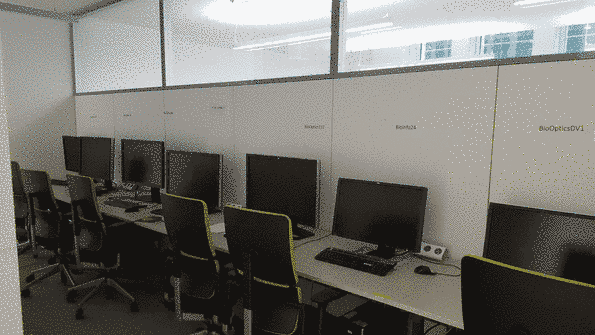Workstations
Workstations
Usage rights of the workstations must be requested via the PPMS Booking System ("request training").
It is necessary to always book a slot in PPMS, it is not possible to use the workstation without reservation - PPMS will not allow to log-in.
Sign-Up is on a first come, first serve basis.
Please mind that some users use the workstation remotely, so never try to log-in to Windows without reservation, as this will terminate their work!
Analyzer 1 Workstation (pcw-imba-116)
- Advanced renamer
- Amira (connect via VNC - see Protocols)
- CaseViewer
- FIJI
- Imaris
- Imaris File Converter
- Imaris Stitcher
- Imaris Viewer
- Jetraw
- Leica LAS X
- Olympus OlyVIA
- picasso
- ZEN Black - Elyra package (PALM, SIM, SIM2)
- ZEN Blue - Molecular quantification toolkit (PALM, SIM, SIM2)
Analyzer 2 Workstation (pcw-imba-132)
- Advanced renamer
- Case Viewer
- FIJI
- Ilastik
- Imaris File Converter
- Imaris Viewer
- Jetraw
- Leica LAS X
- Living Image
- Olympus OlyVIA
- picasso
- ZEN Black - Base
- ZEN Blue - Airyscan, Image Analysis, Developer Toolkit
Analyzer 3 Workstation (pcw-imba-229)
- CaseViewer
- CellProfiler
- FACSDiva (connect via VNC - see Protocols)
- FIJI
- FlowJo (see below available Plugins)
- Ilastik
- Jetraw
- Living Image
- Nutil
- Olympus OlyVIA
- QuickNII
- RStudio
- Spectroflo
- VisuAlign
- ZEN Blue - Base
- 3DSlicer
Analyzer 4 Workstation (pcw-imba-230)
- CaseViewer - with Marker Option
- FACSDiva (connect via VNC - see Protocols)
- FIJI
- Ilastik
- Jetraw
- ModFit
- NovoExpress
- Olympus OlyVIA
- Qupath
- SpectroFlo
Analyzer 5 Workstation (pcw-imp-193)
- CaseViewer
- CellSense
- Ilastik
- Jetraw
- MitoSegNet (MitoA)
- Nutil
- Olympus OlyVIA
- QuickNII
- ScanR Acquistion
- ScanR Analysis
- VisuAlign
- ZEN Blue - advanced processing tools and Airyscan, Developer Toolkit, 2D Toolkit
Analyzer 6 Workstation (pcw-imp-293)
- CaseViewer
- Ilastik
- Jetraw
- Olympus OlyVIA
- QuickNII
- Nutil
- SymPhoTime 64
- VisuAlign
- ZEN Black - Base
- ZEN Blue - Physiology, Developer Toolkit, Airyscan, 2D-Toolkit
GPU server 1 (biooptics-gpu-1.vbc.ac.at)
Arivis Vision 4D
Aivia
Anaconda
CellProfiler
FIJI
Imaris File Converter
etraw
Napari
Olympus OlyVIA
ZEN Blue - Airyscan, Developer Toolkit, 2D-Toolkit, AI Toolkit, BioApps
GPU server 2 (biooptics-gpu-2.vbc.ac.at)
FIJI
Huygens
Jetraw
Napari
Olympus OlyVIA
Stitchy
ZEN Black - 3D Lightsheet
ZEN Blue - 3D Lightsheet
Hive (hive-2.imp.univie.ac.at)
For information on how to use Hive storage & processing please check the information on the Intranet.
Hive-1 Imaris
Imaris
Imaris File Converter
Imaris Stitcher
Imaris Viewer
Jetraw
Hive-2 Huygens
Huygens
Jetraw
Hive-3 ZEN Blue
Jetraw
ZEN Blue
Hive-4
Jetraw
Hive-5
Jetraw
Virtual machines for FlowJo V10 and ForeCyt
flowjo-1.imp.ac.at - FlowJo, ForeCyt
flowjo-2.imp.ac.at - FlowJo, ForeCyt
flowjo-3.imp.ac.at - FlowJo, ForeCyt
flowjo-4.imp.ac.at - FlowJo, ForeCyt
flowjo-5.imp.ac.at - FlowJo, NovoCyte Express
Plugins available on all FlowJo installations: ClusterExplorer, DiVaTranslator, DownSample, FlowAI, FlowClean, FlowSOM, Hyperfinder, IndexSort, Phenograph
For additional Plugins - please contact BioOptics staff
How to connect remotely - pdf
How to setup a VNC connection - pdf
How to register for Flow Jo (Cloud license) - pdf